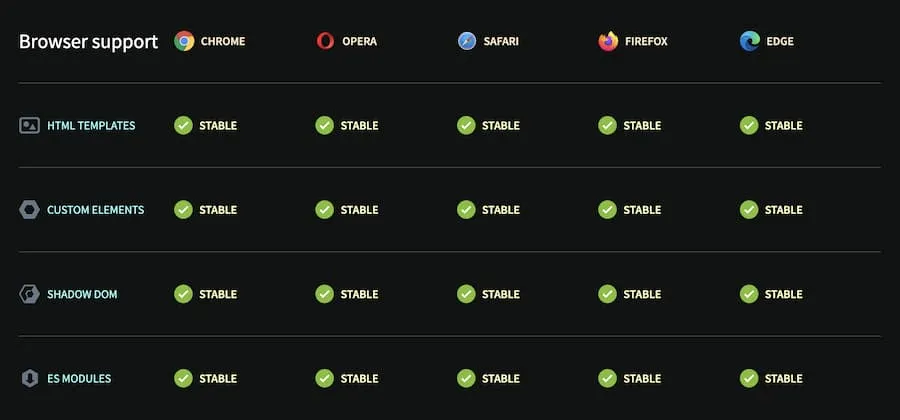Introduction
This library serves as a place to collect and share code between projects and developers.
It includes libraries, Custom-elements and components for different frameworks to use in website creation and provides tooling to build and publish packages.
The components in this library are composed of two layers:
-
The first layer are Components. they ready to use, framework specific and pre-styled Components that give you a solid starting point. You do not import Components as dependencies, they are copied into your projects codebase like templates.
-
The second layer is the Elements layer. Elements are “Headless” custom-elements that only implement behavior with accessibility in mind, with as little styling as possible.
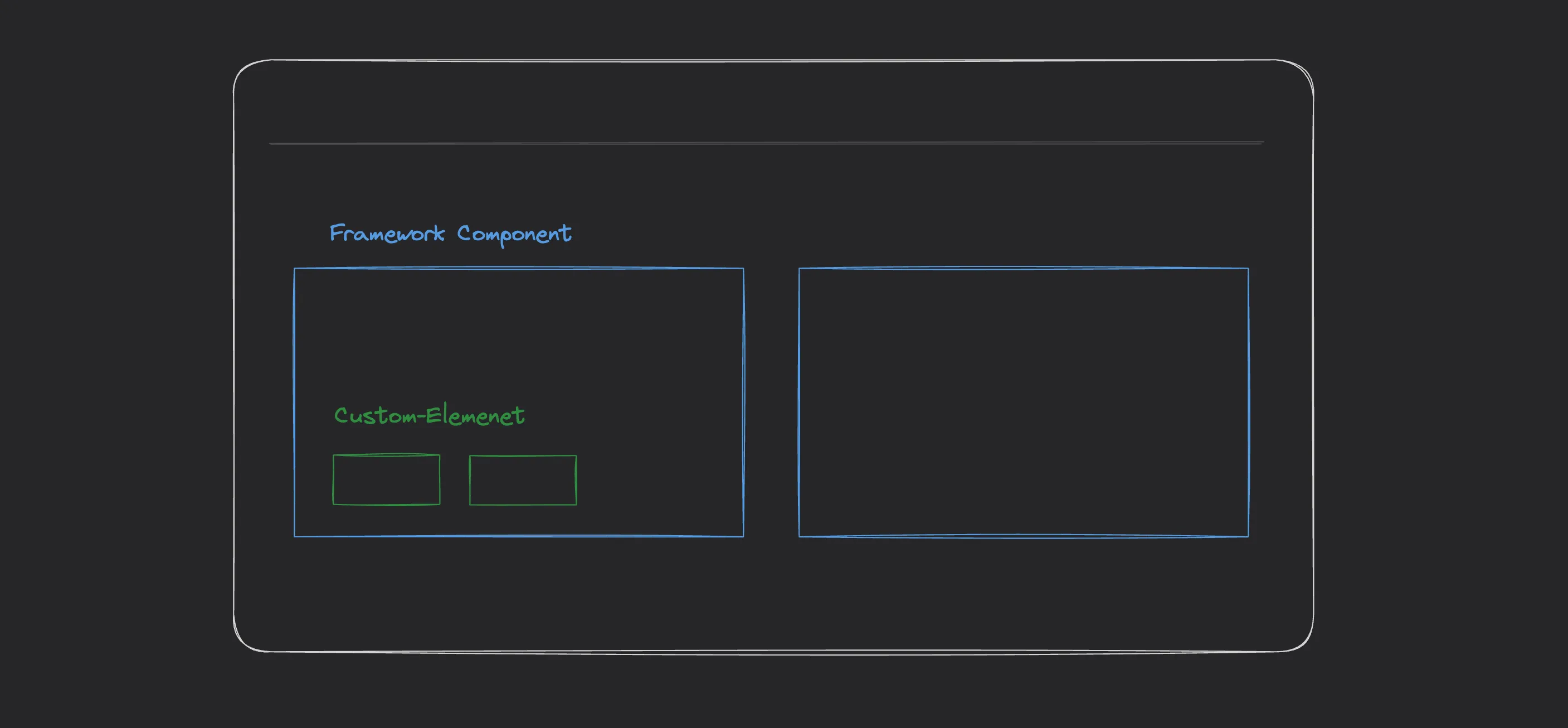
For example, this Accordion Vue Component, uses the <a-expandable/> custom-element to implement the animated expanding behaviour.
This approach gives the given project ownership over the components design. We start with sensible defaults, then change the design for the projects needs.
Usage
Components require tailwindcss to be installed in the project. Here links for NuxtJS, Vite or Tailwind cli.
-
Install elements
-
Copy a component into your project.
This copies a component template into your project.
Terminal window npx @atrium-ui/components buttonDirectorysrc/components/
- Button.tsx
- README.md
- package.json
- …
-
Change styling or behavior of the component in the copy inside your project.
~/components/Button.tsx export const buttonVariants = {outline: "rounded-lg border border-[#C09278] px-6 py-2 bg-transparent",solid: "rounded-lg bg-[#C09278] px-6 py-2 active:bg-[rgba(158,118,96,1)]",ghost: "p-2 flex items-center gap-2 text-2xl hover:text-[#C09278]",};export default function Button(props: {variant?: keyof typeof variants;}, context) {return (<button type="button" class={`cursor-pointer ${buttonVariants[props.variant ?? "solid"]}`}>{context.slots.default?.()}</button>);} -
Import and use the components anywhere in your project.
src/App.tsx import "~/components/Button";<Button variant="outline">Click me</Button>; -
Or optionally use the custom-elements directly for most compatibility with, or without, a framework.
src/App.tsx import "@atrium-ui/elements/a-expandable";export function App() {return (<div><a-expandable opened></a-expandable>;</div>)}
Browser Support
Can I use Support for WebComponents exists in major browsers since around 2018.